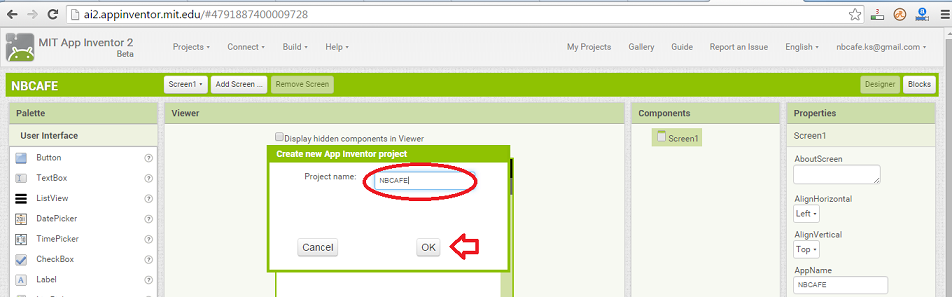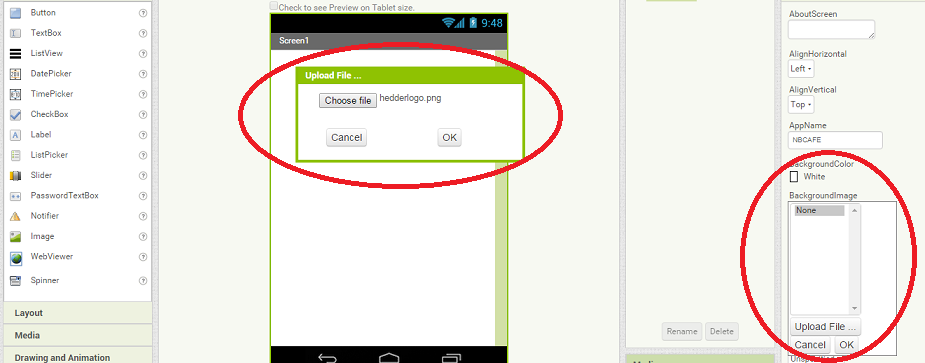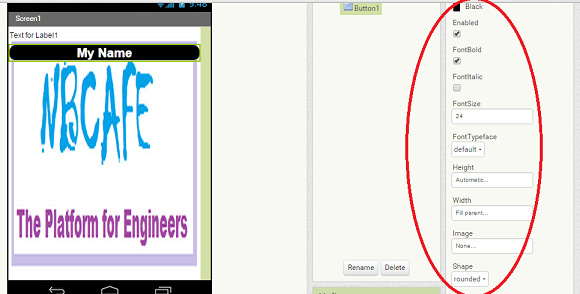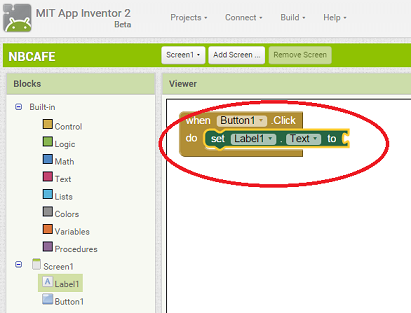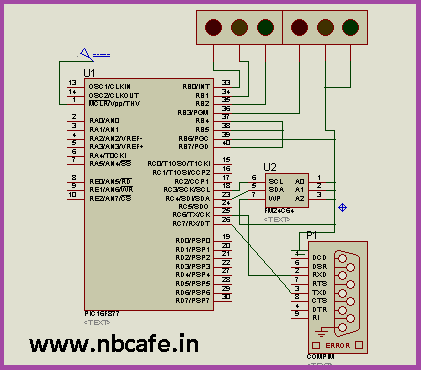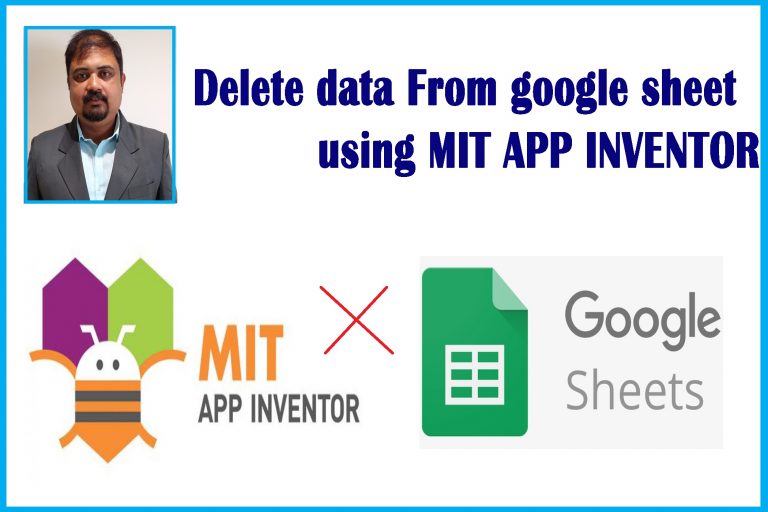Today I will discuss on How to make your own android apps without programming ? Now today’s world we know the important of android apps in our daily life. But another thing is that it is very important that after learning programming and then make an apps is very lengthy process. So it will be very helpful to us if you can make your own android apps without programming.
Hear I write the process to make your own android apps without programming. It is very interesting and very handy work. By using that we can build small gaming apps and lots of controlling apps for your microcontroller project. For that we have to create our account at MIT APP INVENTOR (http://appinventor.mit.edu/). Under that click on create app button, create your account and log in.
- Click on project tab under that click on new project.
- Now give the project name (here I give nbcafe) and then press OK button.
Now we start with small project suppose we have to create an apps which contain a background image and has a button naming “MY NAME”. Now if we click on that button it will show your name. In MIT APP INVENTOR, it has two layer of designing
- Screen designing
- Create logic of your design block.
Now see how easily we make our apps.
- For setting background image see in right hand site there is a field to upload the background as you wish.
- Now drag a button from left hand side to screen.
- Now drag a label from left hand side to screen.
- Click on the button 1 which you dragged and changed the property like display text, button background colour, button text colour, button shape etc.
- Same way Click on the label 1 which you dragged and changed the property like display text, button background colour, button text colour, button shape etc.
Now we have to second part that means we have to give right logic for every block which we dragged.
- For that click on block button on right hand top corner. It will enter with blank page.
- Now click on button1 from right hand side it open different programming block select your desired block. For our program we need the top block where written “when button1 pressed”.
- Now think when button pressed what should we need? We need to our display our name at label1 so click on label1 and find the block “set .lebel1. Txt to” and join with previous block.
- Now click right hand site text block and select the topmost block and join after label block. Inside text block you type your name which you want to display (here I type NBCAFE).
- Now you almost complete your first apps design now make your .apk file and save it to your computer by clicking above build button. Transfer it to your mobile and enjoy.
In bellow see the video of complete above mention process with simulation.
Hope this post make your own android apps without programming will help you lots.