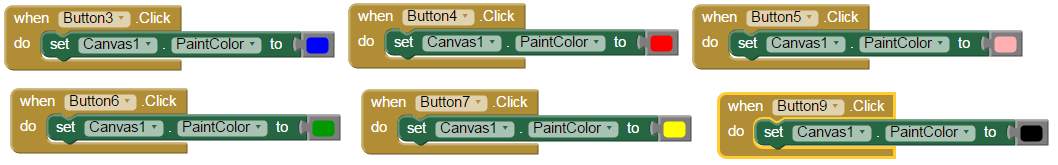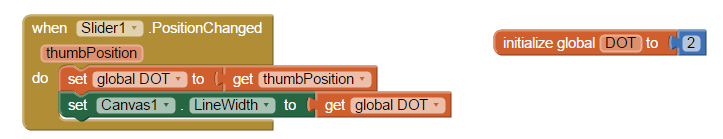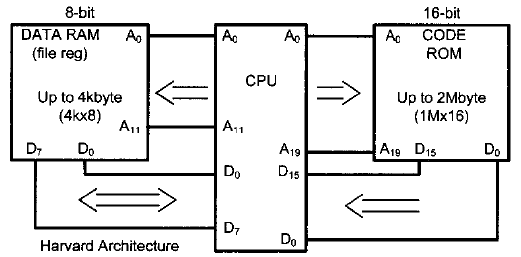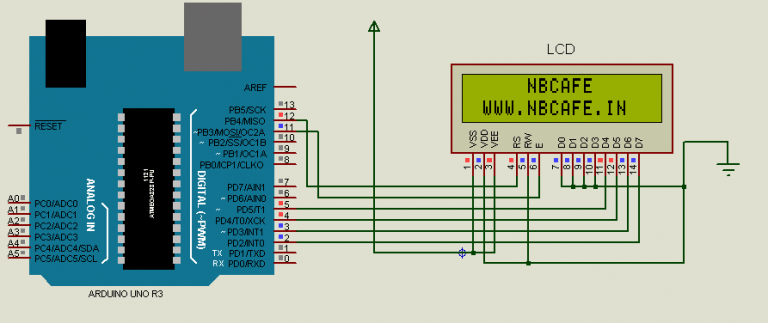In this post we will see how easily you can make your own android paint app using mit app inventor. In my previous post I discussed on step by step guide on “how to make your own android app without programming”. See that post to know how to start with MIT App inventor.
Now question is how you Make your own android paint app using mit app inventor ? And what we can do with that. By using our paint app we can
- Draw any thing using our figure as a pencil
- Colour the drawing with selecting different color from colour box
- Changed the width of colour brush
- Take a picture using phone camera pressing pic button
- Clear our drawing if we did any mistake
- And save it after edit (it will save in phone memory with naming abc.jpg) pressing save button.
In bellow see our app after installation.
Block description:
- In that app we should canvas1 for draining
- Six button for selecting colour (Red,Blue,Yellow,Green,Pink,Black).
- One slider to controlling the width of brush.
- Button Pic for taking picture using our phone camera
- Button clear for clear the canves1
- Button exit for exit from the app.
- And button save for saving our work at phone memory naming abc.jpg
Block Programming:
- Now question is how to draw line in canvas1 using our finger? For that we have to select “when canvas1 . dragged” block. And call the “call canvas1. Drawline” block. Where we have to give X1, X2, Y1 and Y2 value (same as we draw line in coordinate geometry).
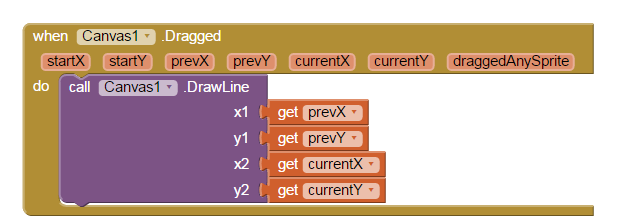
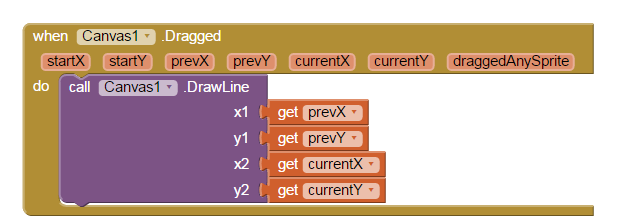
For download this app click on PICTURE.APK
3. For slider to controlling the width of brush we need to select “When Slider1. PositionChanged” block. Inside this block we should connect those block shown in bellow.
4. For Button Pic for taking picture using our phone camera we need to select “ when button .click block and after taking picture the picture should bring back to our canvas for that we need another block “ when camera1.After Picture” block. Inside this block we should connect those block shown in bellow.


Hope this discussion helped you and you can easily make your own android paint app using mit app inventor.
In below see the simulation of our project “Make your own android paint app using mit app inventor”